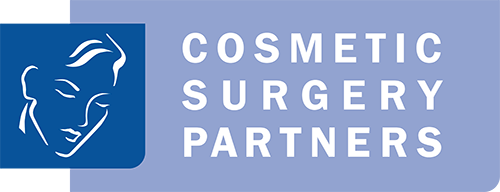Upload Files Securely
We are committed to safety and security, as such we adhere to GDPR complaint methods of uploading and transmitting sensitive patient data. On this page we explain how you can use We Transfer to safely send your sensitive patient information to our clinic.
Please follow the instructions below, the transfer button is provided at the end of this article.
NOTE: this method does not work for mobile devices, for that you will need to download the iOS or Android version depending on what device you use. If you are not sure please get in touch with our staff first!
You can also PRINT and download this guide
Add you files
Agree to We Transfer terms of service, trust us, they are safe…
1. Click “Add you files” and select the files (or files) you would like to send
2. “info@cosmeticsurgery-partners.co.uk” should be automatically filled in the “send to” (if not please fill it in)
3. Write your e-mail
4. Write a message (optional)
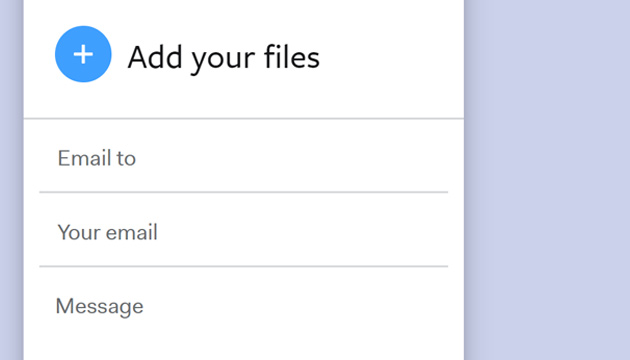
Add extra security
(Available for users with a We Transfer Pro account)
If you already have a We Transfer Pro account we recommend following the steps below before clicking the send button in order to enhance security.
If you do not have We Transfer Pro account don’t worry, skip to the final step!
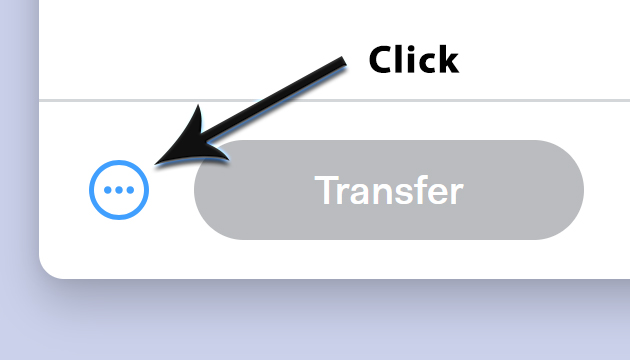
Password protection
(Available for users with a We Transfer Pro account)
Please make sure the below settings are activated…
1. Send as “email”
2. Delete after “never”
3. Password – make a note of your password and write it down. Send it in a separate e-mail or call in to tell us your password
Note: A strong password is 6-10 characters long and contains a mixture of uppercase, lowercase characters and numbers.
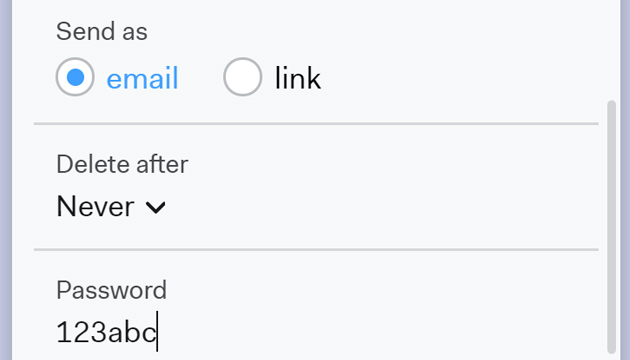
Final step – Transfer!
You are done, you can now hit the transfer button to deliver your files securely to our team!
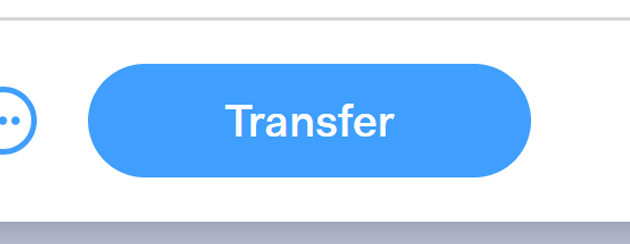
Are you ready to begin your secure transfer? Please hit the button below, any problems please call our clinic on 020 7486 6778 and our expert staff will be able to guide you through the transfer!